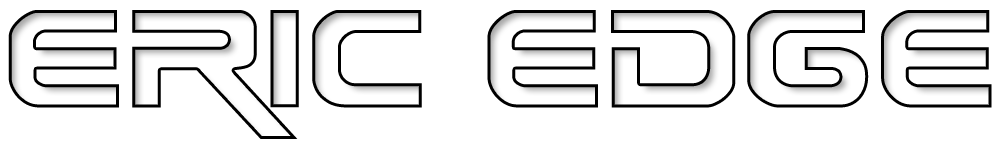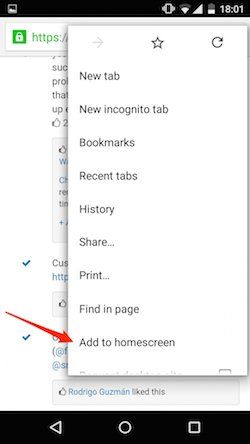Android - Add to Home Screen
Android
Tap the menu button and tap " Add to homescreen " (pictured below).
You will be asked to enter a name for the shortcut which Chrome will then add to your home screen.
The webpage icon will appear on your home screen like any other app, shortcut or widget. You can drag it around and put it wherever you like.
Close this popup and give it a try!